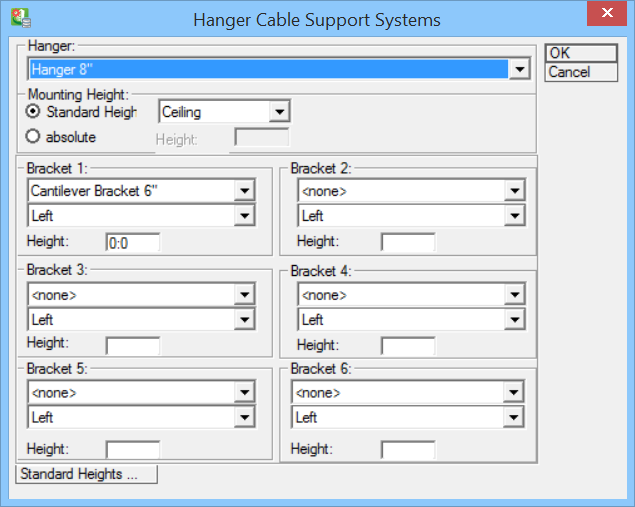| Hanger |
Select Hanger type from the pull-down options. |
| Mounting Height |
- Standard Height — Select Standard Height from list, e.g. relative to Ceiling.
- Absolute — Enables the Height field to enter mounting height manually.
|
| Bracket 1 .. Bracket 6 |
You can select one of the available options depending on current hanger type.
- For Hanger types - Contilever Bracket sizes.
- For Threaded Rod (Conduit) types - Clamp sizes.
- For Threaded Rod (Trapeze) types - Trapeze sizes.
- For Threaded Rod (Busway) types - sizes options 100 A , 600A, etc.
Orientation — you can select one of the sides:
Height — use to enter height manually. |
| Standard Heights |
Opens the Standard Heights dialog. |
| OK |
Accepts changes and returns to the Add Raceway Hangers dialog. |